Zak Claxton: Falling Down from Zak Claxton on Vimeo.
To say I'm happy about the reaction to the "Falling Down" video we posted yesterday morning is the understatement of the year. I'm ecstatic that people appreciated the results of the process we used in developing the project. I was expecting a lot of "I don't get it" responses, but there have been way less than I'd imagined, and most people seem to have found their own interpretation of what the song and the video are about. That's all I can ask for.
I've had a number of people ask me about how the video was made, so I thought it would be easier on everyone to do another post and be able to point people here as needed. I'm happy to explain the entire process; there may be a lot of imagination in my creative projects, but there's no magic. You can do this stuff too. No secret formula here.
1. Planning
The most important part by far. Once I decided I wanted a serious video for "Falling Down", the first thing I did was watch a lot of music videos. I needed to answer some questions before I even started writing the storyline. What did I like about certain videos? What didn't I like? What made one video cheesy and another one clever? What kind of video was I capable of making with no budget and consumer-level equipment? What compromises would I be willing to make to achieve a certain look and feel?
2. Writing
The entire "Falling Down" video was "written" in a short paragraph, maybe 5-6 sentences. Don't worry; you'll get into the details later (see "shot list" below). But don't let the details stop you from writing a succinct description of what the video is about, or at least what you intend on showing to your audience if there's no specific story (like a performance video).
3. Shot List
Now it's time to be specific... very specific. You should plan out what footage you need for every second of the entire video. I had a total of 52 different shots for this video. Music videos tend not to last very long on any one shot or camera angle. My longest shots were when I lip-synced the whole song a few times. The shortest ones were my fast flashes of objects. Your shot list should include info on whether the shot is objective, point of view, interior or exterior as applicable, and so on. It should also note the location, and whether special props or equipment would be needed (example: to do the lip sync, I needed to be sure I had a playback device to hear the song while we shot video).
4. Equipment
Just like music recording, a lot of people convince themselves that they need tens of thousands of dollars in gear to make work that's good enough for release. It's all bullshit. You do run into limitations with lower-end gear, but that just makes you be even more creative to get around those roadblocks. I shot the "Falling Down" video on a consumer-level HD camcorder, the Sanyo VPC-FH1A, and edited it in the video software that came with my Mac, iMovie 09. The camera cost about $270; the editing software was free (or at least cheap, if you have to purchase it separately as part of Apple's iLife package). For Windows, there are similar cheap/free editing tools.
Apart from that, I used a tripod (which cost less than twenty bucks), and one special tool that I found to be very cool and creatively inspiring: a green screen. My entire green screen system, with stands and a couple of lights, was about $170, and like the camera, I'll get many, many uses out of it beyond just this video.
One more tech note: I used the highest quality video mode in recording (full HD 1920x1080, 60fps). Is that necessary for a vid that will mostly live on YouTube and embedded in forums? No, of course not. But while you always can come down in resolution, but you can never go up. Shoot the best stuff you can.
5. Filming
I'm not a professional director. All I know is from what little I've seen in the filmmaking world, and fortunately I was working with talent that innately understood what I wanted and nailed it. Look, I'm not an actor either, and neither is Bunny. But as musicians, we are people who know how to convey emotion in multiple ways, and it worked out that with very little direction other than a little pep talk here and there to remind ourselves of what we were trying to get across, I got what I wanted.
Technically, I don't have much to say here. Kat was our camera operator. We'd get a good angle, paying some attention to the position of the sun and the surroundings, and then roll a take. We never did more than two takes, and mostly only did one. The only reason for the few instances of multiple takes, heh heh, was that I couldn't keep a straight face while Bunny was doing his antics. As I said, I'm not a great actor.
Last point: with a music video, you have a huge advantage in not having to capture any sound while filming... the sound will obviously be from the song itself. It makes for many less headaches for locations shoots than you'd otherwise have. However, the camera sound can come in handy, like when you're aligning lip-synced footage to the tune, even though you won't be using that audio in the final project.
6. Editing
I have more experience editing than directing, and editing is where the project really takes shape. Determining what footage to use where, how abrupt/smooth the transitions are, applying visual effects, and so on are really what defines the experience of the viewer. My only words of advice here is to go with your gut. Get as much of the video edited as you can, and then walk away for a bit so you can retain some level of objectivity. Then go back and watch, making notes on what needs to change or improve.
When you're happy with your edit, you'll probably need to export the video in order to have it be viewable on places like YouTube, Vimeo, and social networks. Much like our using the highest quality while filming, there are good reasons to export your video at it's highest setting; I went full HD. Sure, it made for a larger file (300+MB for the 4-minute song), and a longer upload time. Who cares? Let people watch it in high quality if they want.
So... that's all I got! If you want any advice from an amateur on making rock videos, I'm always happy to share what I know, with the caveat that I may know no more than you do already. In any case, I'm happy that "Falling Down" came out as good as it did. That counts for something.
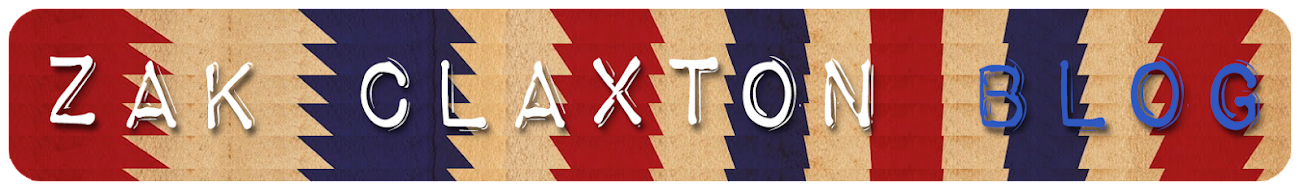
No comments:
Post a Comment