My previous machine was also a Mac mini... from eight years ago. It's still chugging along pretty much fine, and that computer, a third-gen mini with its Intel i7 chip, has been the primary hub for my marketing business, doing professional graphic and web design as well as video editing, as well as for my personal creative endeavors in music production since 2013.
This little computer in this little box is hundreds of times faster and more powerful than a computer that would have cost me ten times as much a decade ago. If you don't appreciate things like that, you're a pretty unhappy person in general.
Eight Years Later
But eight years is a long time in the world of computing, and other than the external form factor, this new machine is almost nothing like my old mini. In addition to the insane power of the Apple M1 chip and having twice as much RAM and twice the drive space, it's running macOS Big Sur, an operating system that my older machine was too decrepit to make use of. Comparing this machine to my previous Macs... a couple of MacBook Pros, a G4 Mac Pro tower, an original G3 iMac, and so on going back to the Macintosh SE that I was using for word processing and MIDI sequencing in the late '80s... it's simply astounding how fast and powerful it is.
Without getting overly geeky about it, the M1 chip that's the centerpiece of the latest generation of Apple computers is an 8-core CPU that delivers up to 3x faster processing performance than the previous generation of Mac mini... and my previous one wasn't even the last generation. It's mind blowing how fast and efficient this computer is. Photo from Apple.
Setting Up... Not My Favorite Thing To Do
My Mac mini arrived on Wednesday. In the midst of a typical frantic work week, there was no way I was going to be able to stop everything I was doing and pop in a new computer. That turned out to be a very wise choice, as per what I'm about to tell you.
I want to first note that the actual act of getting started with a new Mac of any kind couldn't be easier. If I was doing a fresh start with nothing else involved, the act of plugging in a power cable and connecting a monitor via HMDI and plugging in a keyboard and mouse takes about two minutes or less. But over the course of a life where computers are an integral part, the one thing most people don't have is a fresh start. Far from it.
The physical setup of the newest Mac mini could not possibly be more simple. I have had to do a little rearranging, since most of my peripherals have been standard USB rather than Thunderbolt, but everything is working out fine. Photo from Apple.
Data Migration and App Updates and Logins, Oh My
As my primary work computer in a small business, I needed to be sure that I was fully operational by the time Monday came around. That meant a few things. I had to be able to get into my email and other work communications tools; I had to be able to use the software that I require daily; I had to have access to the files -- both current and evergreen -- that I use as part of my job. Makes sense, right?
Apple has a very good solution for this. In the utilities folder of every modern Mac is an application called Migration Assistant. In many situations, it's all you need for porting over the content of one computer to another. But my situation was a bit different. First, my previous mini was using an OS that was a few steps behind Big Sur, which meant that their functionality was a bit different. Second, I wanted to take the opportunity to do a long-needed cleanup of ancient files that had gone unused for years and years. In other words, while I did make use of the Migration Assistant, I didn't just bring everything over in one fell swoop.
At various points in the migration from old mini to new, the utility informed me that it would take about 11,000 hours to complete the job, meaning it would be done in early 2023. Fortunately, the time estimates on data transfer are notoriously wrong. It took a little over six hours.
Side note: my old machine was damn near out of space on its 1TB HDD. That meant I had a lot of data to export/import. The process took about six hours over Ethernet. With the stuff I didn't want to automatically migrate, I decided to use Dropbox to port over the selected folders that I knew I'd need on the new machine. That took some time too.
Mac Mail on Big Sur Is Great... Once It Works
One of the things that should have been the fastest and easiest aspect of getting rolling with the new Mac -- setting up my email on the new machine -- turned out to be a giant pain in the ass. I like using a local email client as opposed to relying on Gmail or the like. It's a big part of my workflow.
While you'd think that setting up an email client is one of the easiest and most common IT projects ever, I ran into problems. I set up fresh passwords on my web host's server, went in and plugged the info into the new Mail accounts, and nothing. Continual connection errors. I was practically tearing out my hair after several hours of this, and even bit the bullet and had a long support text chat with my web host, who were very helpful in trying out a variety of solutions -- shoutout to Hostdime and their CSRs. Ultimately, I had to troubleshoot the entire process from start to finish and finally found the issue. I did not want to wake up today and have to be going back and forth between the two machines just to read and respond to mail. It got handled, but I think I aged a decade over those few hours.
Side note: now that everything is up and running, I really like Big Sur's Mail app. It's one of the biggest improvements found in the operating system. I'm still getting used to the changes, but I already see how it's going to be helpful for me.
I have memories of every macOS back to System 1.0 in 1986. Big Sur is a huge advancement, and I immediately recognized that a lot of the things that people love about the iOS operating system found on iPhone and iPad has made its way to the desktop. Photo from Apple.
Ancient Apps Renewed
Finally -- and this was something I was well aware of long before the arrival of the new machine -- I had a number of software tools that were severely outdated and would no longer be functional on the new machine and its shiny new chip and operating system. One of the big ones was the Adobe Creative Suite of applications that I use daily in my marketing career. While this wasn't a big deal in terms of the effort, the act of updating everything did require some organization and planning.
One last note: if you're like most people, you probably have encrypted login passwords stored in various places... in web-based apps on your local machine and in the cloud. Guess what? Not all of those logins are accessible when you switch machines, so I spent a good amount of time recovering passwords that allowed me to get into various places I need to go on a regular basis for work and other activities. Everything from multiple accounts on social nets like Facebook and Twitter to web sites I manage to software companies from whom I required updates and downloads required some back and forth while I got my login shit together. Good times.
Not Done Yet, But Everything Is Fine
What I did manage to accomplish was getting all the high-priority stuff up and running on the new machine. Most of my apps are updated and functional. The content that I work with daily is all on the new machine.
Once I have everything seriously dialed in, one of the things I'm most looking forward to with this new Mac mini is opening Logic Pro X and really diving in on some new music creation. Photo from Apple.
That being said, I have a whole second tier of old files and such that need to eventually make its way over. I will be doing that over the course of this week at various times. I also have several other email accounts, less used than my primary ones but still important, to set up. Also, one important piece of software -- the broadcast tool I use for my live music shows -- had become obsolete years ago, and is entirely non-functional on the new machine, so I need to find a new solution for that (and test it thoroughly) in advance of my next scheduled show.
But all that will happen in due time. For now, I am up and running, and reveling in the unquestionably higher performance of this new Mac mini. I'll probably have more to say about it and Big Sur as time goes by and I become more accustomed to these marvels of technology.
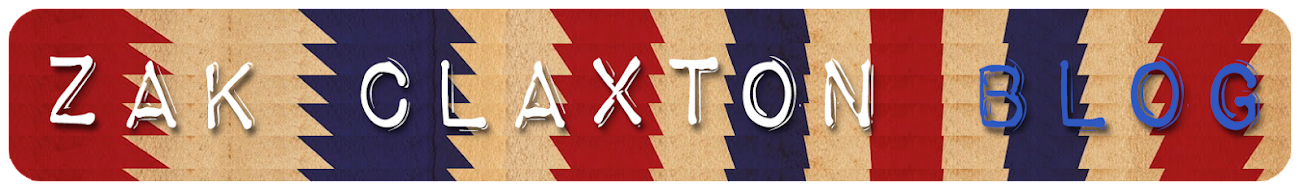







Interesting read, Zak. While I don’t use my home computer for business, much less several, I had similar problems converting my new iPad over to my (two) email accounts; took me a few days and I still don’t know what the magic button was, but its working now.
ReplyDeleteI’ll be replacing my 11-year-old Air with a 16” MacBook Pro when they come out (this month?) and the 8-yr-old 27” iMac within a year or two; I can still upgrade the OS on that one so no rush, not sure if I’ll get another large iMac, or go your route (Mini with a BenQ photo monitor), but I got some time to worry about that.
Thanks for the write up.