Having just received the new SL Relay for Life Christmas CD "A Christmas Journey" (which of course includes my epic rock tune "Zak Claxton & The Triangle of Power" along with 52 other songs by SL artists), I noted that opening it and listening to the songs was less than immediately self-explanatory. I prefer to download songs to my local computer -- doesn't matter if it's a Mac or Windows machine -- since I'm not in SL often. Several of my friends were having trouble doing just that, so here's a very simple step-by-step guide in downloading tracks from a CD in Second Life!
1. Buy the CD. It's available at the RFL Christmas Expo. Click here for the SLURL.
2. Go to a place where you can rez items. Rez the CD.
3. Click on the CD. You'll get a menu that has options. Select "Open".
4. After the CD opens per the photo below, click on it again. You'll get another menu with an option that says "Download". Click that.
5. Two things will happen. One: you'll get a menu that will give you a link to go to the web page where the tracks can be downloaded. Also, in chat, you'll get a unique download code. You can copy/paste it in your local chat window.
6. Click on the "Go To Page" button, and you will visit the SLevolution page in your browser. Once there, you'll need to enter your avatar's first and last name, and the download code.
7. Like this. I've blurred my code because it's mine. Get your own. :)
8. Finally, a new page will pop up where you can scroll down and download each track individually.
That's it! The tracks will download, and you can open them in whatever media player you use (iTunes, etc.).
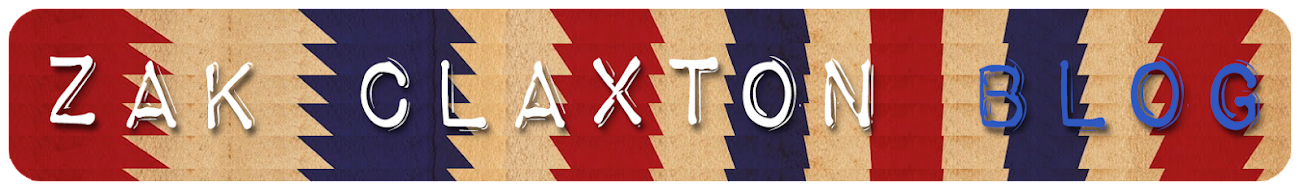







No comments:
Post a Comment